Pdf files are usually preferred but sometimes it is necessary to provide an application file.
Note that PRO Printers works in the PC computer space, not Mac, so make sure your files are saved appropriately.
To make your files print ready and acceptable for us to print, please do the following.
COREL DRAW:
CorelDraw is our program of choice and we support all versions
• Embed all Images
• Convert all your text/copy to curves (or provide all fonts)
ILLUSTRATOR:
• Embed all Images
• Convert all your text/copy to outlines
INDESIGN:
• Embed all Images
• Convert all your text/copy to curves (or provide all fonts)
PHOTOSHOP: (typically used for editing or manipulating photographs)
• Ensure your artboard is large enough to contain any bleeds
• Ensure all elements are at 300 dpi
• Save as a maximum quality
CANVA:
File>Download>File>PDF Print>Select>Crop Marks and Bleeds
with these file types we also recommend you flatten the pdf to ensure it prints properly